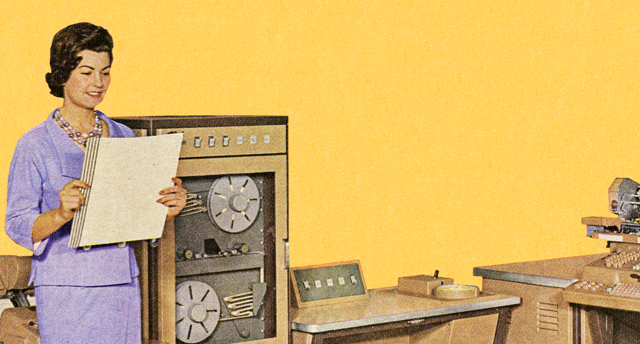Website Planning Guide #13
Sadly, there is no right answer to ‘which is the best CMS’ to go for right now. The secret is that every agency has a core development skillset and a preferred CMS (or two). What’s important is that the CMS allows the designers to do their magic, and flexible enough so that you can keep the website in line with your business and marketing objectives.
The reality is that the CMS you choose must suit your style of working. If the admin experience is frictionless, then you’ll use it every day, and it’ll be an effective, powerful tool that’s the centrepiece of your marketing world. If it’s clunky or impractical, then you’ll stop using it and that’s a serious waste of time and money.
(Full disclosure, we use WordPress as our primary CMS. It’s what we create most of our websites with. Being experts in a small number of CMS means that we can bring lots of experience and value.)
So, which one should you go for? The following is a list of obvious but important factors that you should be thinking about even if you’re confident you know what system you’ll be using.
Easy to use
Any CMS must be easy to use for non-tech people, either out of the box or designed and built that way by your agency. The success of the website as a sales and marketing tool depends on the site being accessible and flexible for content creators, SEO professionals and marketing strategists.
Make a list of website admin tasks that you’ll have to do regularly, and who will do them. Content management isn’t just about adding words and pictures. Spinning up campaign landing pages, downloading custom reports, adding content in other languages, are all typical admin tasks that will need planning and development to fit your exact need.
For more on this, please see our article ‘How to technically review your website (before replacing it)’
If you are unsure of the capability of the CMS that the agency is proposing, ask for a live demo and check that your requirements list can be met.
Flexible
In our experience, the websites that wilt the quickest, and need the most reinvestment, are the ones that are hardest to use. It’s almost impossible to predict what’s down the road in a year or two, so the most flexible systems have the best chance of being able to cope with change – be that a technical or business need.
A year after the launch of your website and your business now wants to sell online; how easy will it be to add eCommerce functionality? A good CMS will allow you to progressively enhance your website without huge cost or worse, a rebuild.
Using a popular CMS that’s updated regularly and has a high-quality and well-supported plugin ecosystem will give you the best chance of staying future-proof.
Portability
It’s not uncommon for us to start working with a new client that has a working website in place, with no immediate plan to replace it. A client can stop working with an agency for a number of reasons, but the website should be built and maintained in a way that allows someone else to pick it up easily. A popular CMS that’s built with a best practice approach will enable the client to keep options open.
Unless you have a very unusual requirement avoid bespoke or proprietary systems that only a small team of developers have ever worked on. Check to see if developers for the proposed CMS are easy to find. Knowing that you can lift and shift the site if it comes to it is a confidence builder when you’re having a new website built by a new agency.
Security
Worrying about having a website hacked can keep you up at night. No website CMSs (or people) are so secure that they can’t be hacked, but the risk of intrusions can be significantly reduced with the right combination of a robust core CMS, best practice build, good maintenance and good human behaviour. Asking how your agency approaches security and hack resolution will help keep the nightmares at bay.
Ask for a demo
The top CMSs will all offer similar levels of control and flexibility. It may simply come down to your particular experience or the core skills of the agency.
Even if you’re completely sure, ask your prospective agencies to demo their CMS choice and ask for examples of where they’ve solved similar problems like yours, and then make sure they hit all of the right qualities you’re looking for. You shouldn’t have to compromise on anything on this list.