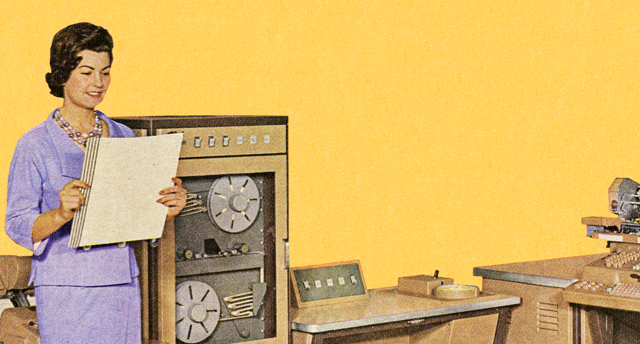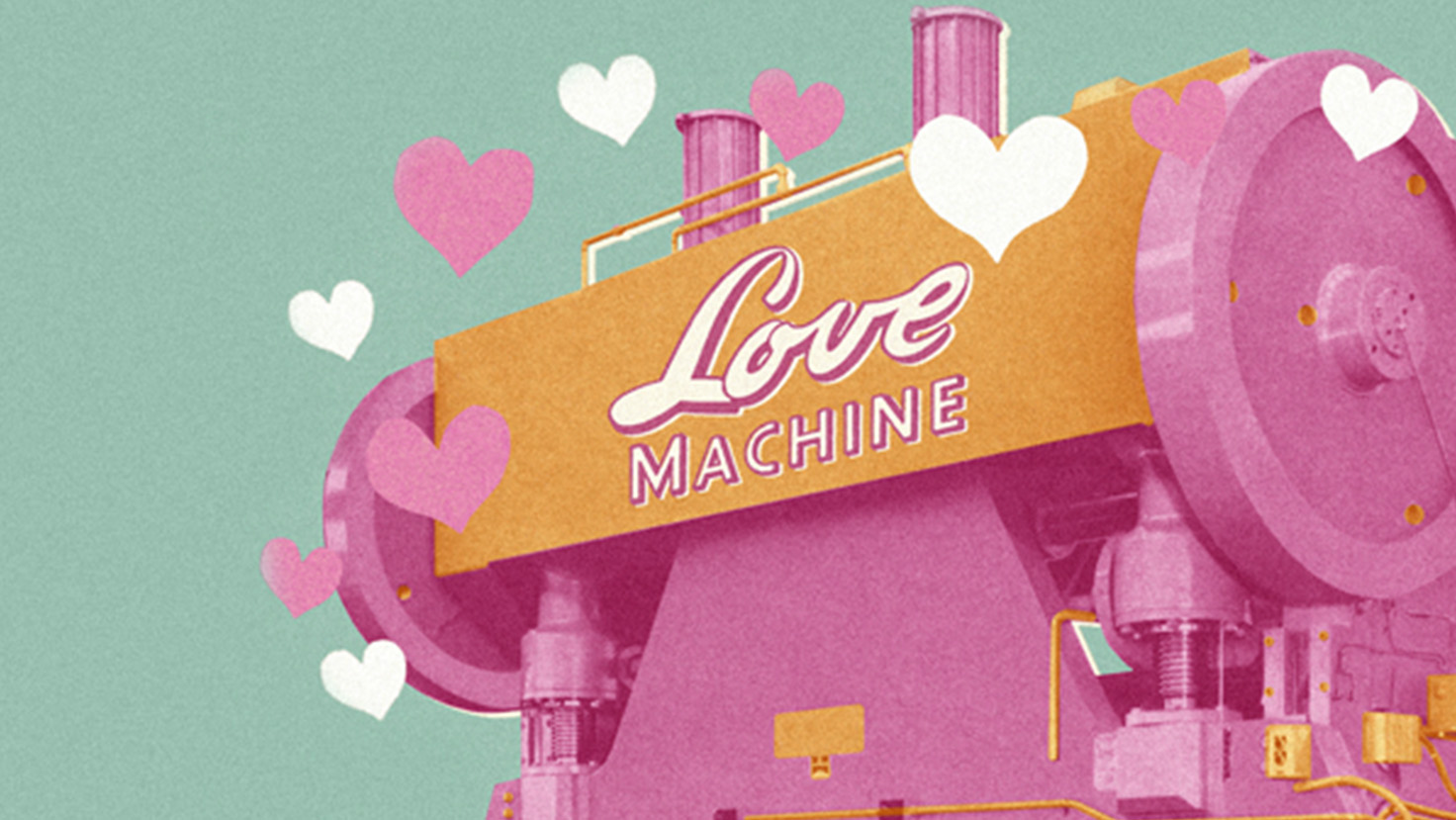Keeping a website fresh, relevant, secure: the art of progressive improvement

Website Planning Guide #15
This could be the last ‘big’ website project you’ll ever need if you make some important decisions before you get started on it. Almost all websites suffer a decline in relevance and effectiveness from the day they are launched, albeit subtly first. Over time, these small things become obsolescence, meaning major overhauls are needed to keep up with customers and competitors.
In this article, we’ll discuss the approach we like to call ‘continual improvement and progressive enhancement’. It’s the art of keeping a website fresh, relevant, secure, and everything it needs to be for your organisation – by having a close relationship with your digital agency and a clear plan of attack from the outset.
Firstly, before anyone gets in touch about our adoption of the phrase ‘progressive enhancement’, yes, we know that it’s a tech term coined to describe how content is displayed on limited technology. We just think that it’s also a great phrase to describe the ongoing tuning and improved effectiveness of your website. If you can get this process right, it can do away with the need for big website projects forever.
Start with the website content manager
Simply put, a website that’s easy to update is more likely to be kept up to date.
At the Discovery stage of your project, your agency should help you to create a content management brief. Making sure that you can edit all of the critical content should be a given, but even with well-built WordPress websites, we still see limitations that are easy to avoid if it’s understood what the website stakeholders need to do day-to-day. It’s all too easy to design and build a website that provides visitors with a great experience but is a nightmare for the marketing team.
Here are some of the topics that your agency should discuss with you. The one thing to remember is that everything we describe is much easier to implement as part of the project than to try and retrofit after the website is built. Planning ahead will save you time, money and resources.
Enabling rollbacks allows you to try out new content and know there is a safe saved version should things go wrong. Being able to save your latest changes is a huge confidence builder for nervous editors, knowing there’s a safety net.
Having a staging version of the website that can be worked on away from the live (production) website is always a good idea If the live site is a critical part of your business operations – perhaps an eCommerce website.
Having an account for each user allows a tiered workflow approach (admin, publisher, editor) and also allows for a personalised account experience.
It’s easy to deliver a fully flexible backend design tool that lets administrators go to town on new layouts and templates, but systems like this are performance hogs (slowing your website), less secure and are more likely to stop working when other code is updated. Instead, designing and building flexibility that’s tailored to the needs of the team and the website objectives help keep the layout on-brand and require less training and support. For instance, you’ll probably want to spin-up landing/sales pages, but there may only ever be four- or five-page elements (video, carousel, content area, contact form, etc.). We can build a lightweight, flexible, but targeted template that’s lean and fit, not an unwieldy behemoth with functionality you’ll never use.
Don’t leave it to the developer to decide that the list of team members should be displayed in date order! Being able to reorder lists, posts and structured content will help you in the long run. This is where a bit of intelligent thought early is needed, and the right content management options applied to structured content.
What information do you need to get out of the website? You might get what you need from Google Analytics or Salesforce (or another CRM), but a custom reporting and data extraction tool might be the only way to get the data out and into your bespoke business intelligence system.
Instructions in the admin area. Plain English descriptions that avoid doubt about image sizes or the amount of copy content in a particular area will help you keep track of your content and help keep knowledge readily available to whoever needs it.
Removing ‘noise’ by showing different types of users only what they need to see. Content areas and functionality can be complex, so keep it simple. I.e., an editor does not need full admin access, so let’s have a simplified CMS experience where we can.
Most importantly, think about what’s going to make your day easier. What do you wish your current website system did that it doesn’t do now? And what can be developed to join the new website up with your other marketing activities? Answers to these questions may well make the difference between a website you enjoy working on and one you fear and avoid.
Maintenance and support
Supporting you and your team
A successful long-term relationship with an agency starts with response support. The first month or so after a website launch is both the most critical time and the best opportunity to set the journey off on the right path.
Having the agency standing by your side as part of your extended team will make sure you’re getting the most from your new website. Here at Rouge, we don’t charge for support for the first month. The first four weeks after launch is treated as a learning period, and we only put a bespoke support and maintenance agreement in place once we’ve understood what your website and your team need day-to-day, month-to-month.
Safe, secure and optimised
All web technology needs regular updates. Security patches are released by software vendors, Google changes their search algorithm goalposts, broken links inevitably find their way onto the website, and technology marches on – leaving us behind if we don’t stay on top of it.
Unless you have an internal development team, the maintenance part of a service level agreement (SLA) is best handled by your agency – you could click on the button in the admin area of the CMS to update WordPress, but could you deal with the fallout if a form stopped working? Unless there is an emerging technology that we need to consider together, almost all maintenance tasks should be completed behind the scenes without you ever needing to be involved.
Keeping on top of maintenance will help keep the hackers at bay, your SEO efforts effective and your customers enjoying their optimised experience. You can think of it like going to the gym – same body, but you feel better, it works better, and you get lots of compliments on how it looks.
Client/Agency – One team
Regular reviews
Having regular and dedicated time to check-in with your web agency is the best way to make sure the website stays on the right track. Quarterly (or more frequent) reviews will focus your thinking and invite new ideas from the agency who are likely to have other clients doing similar and relevant things.
Here’s a review checklist you can use for yourselves, or some of what your agency can bring to the table:
- Is the original brief still relevant? If not, update it and hold it up against the website.
- Is the website meeting its KPIs and does it target the company North Star Metric?
- Is the website still on-brand?
- Is the website content up to date? Does it contain all the latest products, services, contact details etc?
- What are your new challenges? What can the website do to meet them?
- Has the marketing strategy changed? Does the website need new content areas, functionality or connectivity to other systems?
- What other marketing collateral do you need? Videos, sales presentations, social adverts, emailers?
- What improvement ideas have the agency got? Any new technology, changes in user behaviour or the latest SEO best practice we need to think about?
A website, for most organisations, is a significant investment. It’s easy to extend the life of a website if you look after it and keep it fresh, relevant, secure, and everything it needs to be for your business. The most important thing is to be proactive, and not let problems build-up to another inevitable overhaul. You’ll thank us, we promise.
Also in this Comprehensive Website Planning Guide
Where next?
#1 What could go wrong in your next website project? And how to avoid it
#2 How to target your next website’s North Star and give your project the best possible start
#3 Sizing up success – how to set winning KPIs for your next website project
#4 Deciphering techy website acronyms and jargon for your next website project
#5 How much does a website cost? How to budget for your next business website
#6 How to brief a website agency (with free website brief template)
#7 How to plan the content for your next business website
#8 Understand your website customers, work out what they want, and build it for them
#9 How to do a technical review of your website (before replacing it)
#10 The 10 essential brand tools that will ensure the success of your next website
#11 How to brief a website copywriter
#12 Automate your marketing and plan a website with built-in customer engagement
#13 What content management system (CMS) should you be using on your new website?
#14 How good website project management will make your next project a breeze
#15 Keeping a website fresh, relevant, secure: the art of progressive improvement