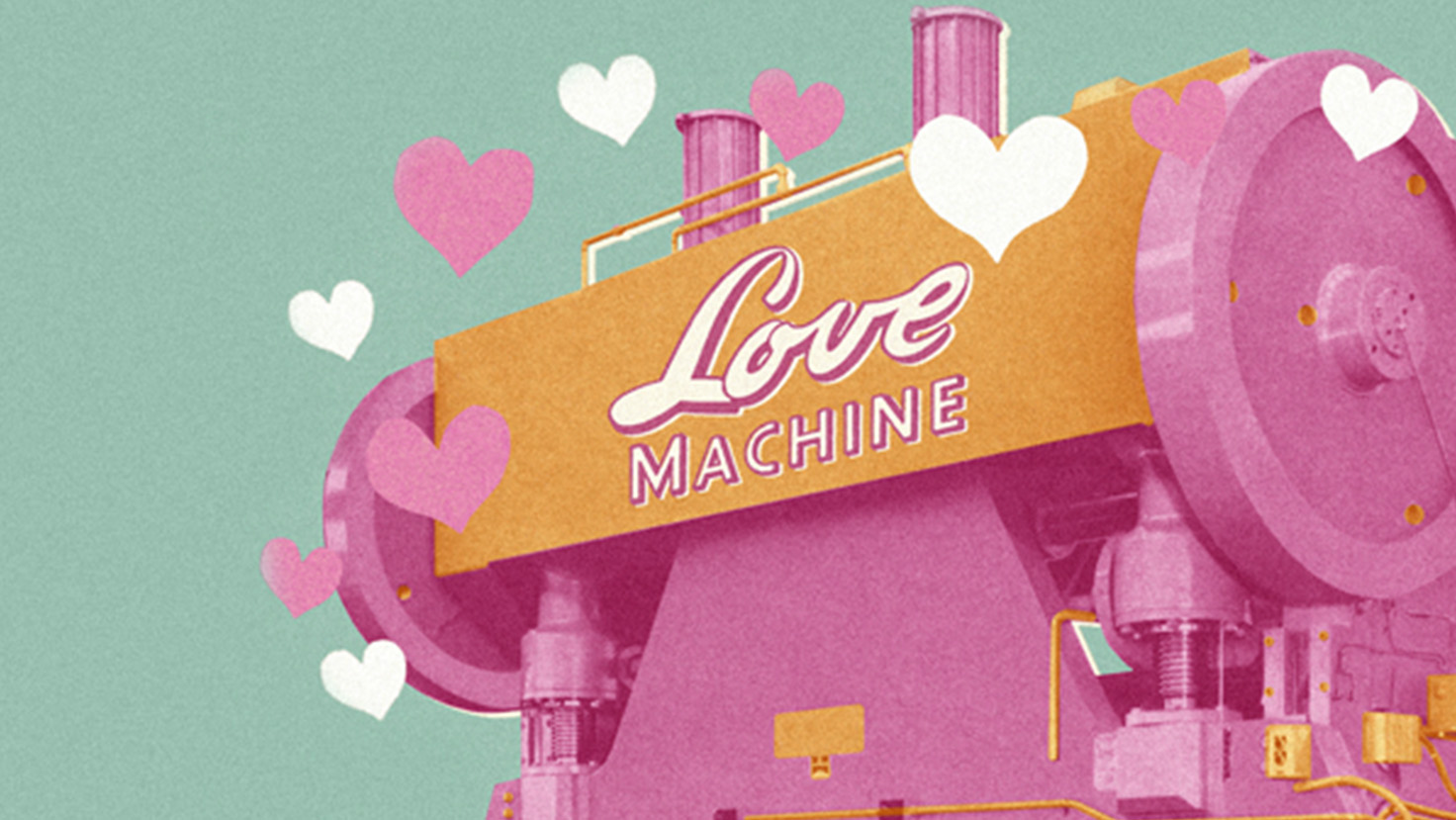How to do a technical review of your website (before replacing it)

Website Planning Guide #9
Firstly, I make no apologies – technical auditing is probably the least sexy part of website project planning. Getting it right, however, is guaranteed to help your website project run smoothly. It’s also going to make you feel pretty smug when you deliver an impressive new website, on time and on budget.
Website technical reviews are one of the main pillars of our website briefing and Discovery Phases. A good agency will help to turn over every stone and make sure there are no nasty surprises just when you don’t need them.
This article will get you thinking about what technical demons could be lurking behind the scenes of your site and who to talk to about them within and outside your organisation.
Where is your site hosted?
Often, your agency will manage the website hosting as part of the ongoing maintenance contract with you. Larger organisations (or more technically focused organisations) may manage the hosting internally. Either way, arming yourself with the right questions will help you get the answers you need quickly, and help brief whoever is doing the work effectively:
- Who manages the current hosting? Agency or internal? Are you expecting the hosting management to change with the launch of your new site?
- If your internal team manages the hosting do you know who, and have they been consulted with?
- Internally hosted servers often have unusual setups. It’s critical that the agency has access to the technical team early to establish requirements and access.
- If the hosting is agency managed, how would you like a hosting contract to work – monthly, yearly, 3 yearly, etc?
- Have you considered a budget for hosting over a longer period? Is this budget separate from the website design and build production phase? The agency will need to know the budget split, especially if they are being asked to quote for a 3+ year hosting plan.
Who has the key to your domain?
Launching a new website often means reconfiguring domains name(s) to ‘point’ to your new website. This question is simple: Do you have access to the domain account? Getting an answer to this question early in the project is really important; it will save you time searching for the domain manager just as you’re ready to launch. Tip – it is rarely the marketing department in our experience.
We’ve seen businesses have to change their primary domain (website and emails) because the domain was registered five years ago and the person that managed it left the company under a cloud and now can’t be contacted. It’s not impossible to reclaim domains but it’s a lot of trouble, and you certainly don’t want to be doing it when the website is ready to go live.
What else is the hosting server used for?
A server has many uses beyond hosting a website. Some web servers manage email, run business applications, intranets and portals. The server may host hidden downloadable content like sales materials or product guides. The list goes on.
Once the domain has been switched to point to the new server (if a new agency is managing your hosting) everything else on the old server will be inaccessible unless it has been moved or considered before the switchover. Getting this wrong can seriously taint the launch of a shiny new website – so make sure you’re clear on what needs moving over and what can be left behind.
Does your website rely on third parties?
Not all systems and tools sit on the webserver. Do an audit to check if there are any integrations on your site with third party systems. This could be PayPal, Mailchimp, Google Analytics or Amazon Web Services. We most often find that the website is being fed with data from learning management systems, course or product management systems, or custom build databases; critical but long since forgotten by the marketing department.
Is your marketing team using hidden URLs?
Are you running any pay per click (PPC) advertising campaigns that have landing pages on the website? Not all landing pages are directly hooked up to the navigation of the website and can easily be missed by you and the agency running a content audit. Ask your marketing team to send over any landing pages that are still being actively used, or ones that have already been signed off for future campaigns to avoid frustration.
Also, check if you have any paid ad conversion tracking setup on the website by doing an audit for all live and paused ad campaigns. Once a new website is live, conversion tracking will simply stop working unless tracking code, funnels or tracking phone numbers have been set up again on the new site.
How are you managing the success of your site?
Like PPC tracking, do an audit for analytics, tracking and measurement tools. Most sites (in our experience) just use Google Analytics, but check for other systems like heat mapping and lead tracking, tools like Crazy Egg and Lead Forensics.
Like domains, whatever tools you plan on using on the new site, make sure you have access to the admin accounts for these systems. Losing years of analytics data because the Google Analytics account details can’t be found is far from ideal.
How do you connect with your customers?
Do you have a Customer Relationship Management system (CRM) like Salesforce, Hubspot or Zoho? These marketing automation systems are powerful and can be set up and integrated with your website in a number of different ways. Make sure you let the agency know at the quoting stage what system(s) you have in place. During the Discovery project phase, a good agency can help you make the most of your CRM and guide the setup and website integration.
What can the website back-end system do to make your lives easier?
Most of the web’s websites are built using WordPress, which if built with the content editor in mind, is an extremely powerful and flexible content management system. But does it do everything you need it to do? That can only be answered if we’ve understood what your needs are. For examples, do you need any of the following:
- Flexible templates, allowing a modular approach to campaign landing pages?
- Control to manually reorder lists, choosing the order of items?
- Data extraction into CSV formats?
- Specific behaviour analysis and reporting?
- Multilanguage administration control?
Your WordPress agency should take a content management brief at the beginning of the project but think about what the website could do to make your team’s lives easier.
Who do you want managing your site?
Giving anyone and everyone admin access to your new site is both a security issue and it makes it hard to track changes if everyone is using the same account. If you have a large team, make a user matrix and decide who needs admin access, publisher access, editor access and so on, and decide which users need access to which content and backend functionality. If you engage with us, to help keep the website secure, we’ll ask you to review the database of users regularly as part of our ongoing support and maintenance process.
What level of security do you need?
If your business has formal data security policies and/or a security team then it’s critical your website is built in line with expectations around company security. More and more we are asked to provide information about how we securely manage data and systems. As a CyberEssentials and ISO27001 certified agency working with data security is bread and butter for us, however, securities policies are often different between businesses, and the project will run more smoothly if we can plan hosting CMS technology and behaviours upfront.
What else?
We can’t stress this enough – plan ahead. Look under every stone and behind the sofa.
Nothing will take the wind out of our collective sails if a beautiful new website goes live only to discover that the company email has stopped working or the sales team has lost access to their materials in the middle of a sale.
Websites are complicated and so are website projects. A good agency team will help you discover all the answers to these questions and make the project smooth and enjoyable
It is possible, we promise.
Also in this Comprehensive Website Planning Guide
Where next?
#1 What could go wrong in your next website project? And how to avoid it
#2 How to target your next website’s North Star and give your project the best possible start
#3 Sizing up success – how to set winning KPIs for your next website project
#4 Deciphering techy website acronyms and jargon for your next website project
#5 How much does a website cost? How to budget for your next business website
#6 How to brief a website agency (with free website brief template)
#7 How to plan the content for your next business website
#8 Understand your website customers, work out what they want, and build it for them
#9 How to do a technical review of your website (before replacing it)
#10 The 10 essential brand tools that will ensure the success of your next website
#11 How to brief a website copywriter
#12 Automate your marketing and plan a website with built-in customer engagement
#13 What content management system (CMS) should you be using on your new website?
#14 How good website project management will make your next project a breeze
#15 Keeping a website fresh, relevant, secure: the art of progressive improvement