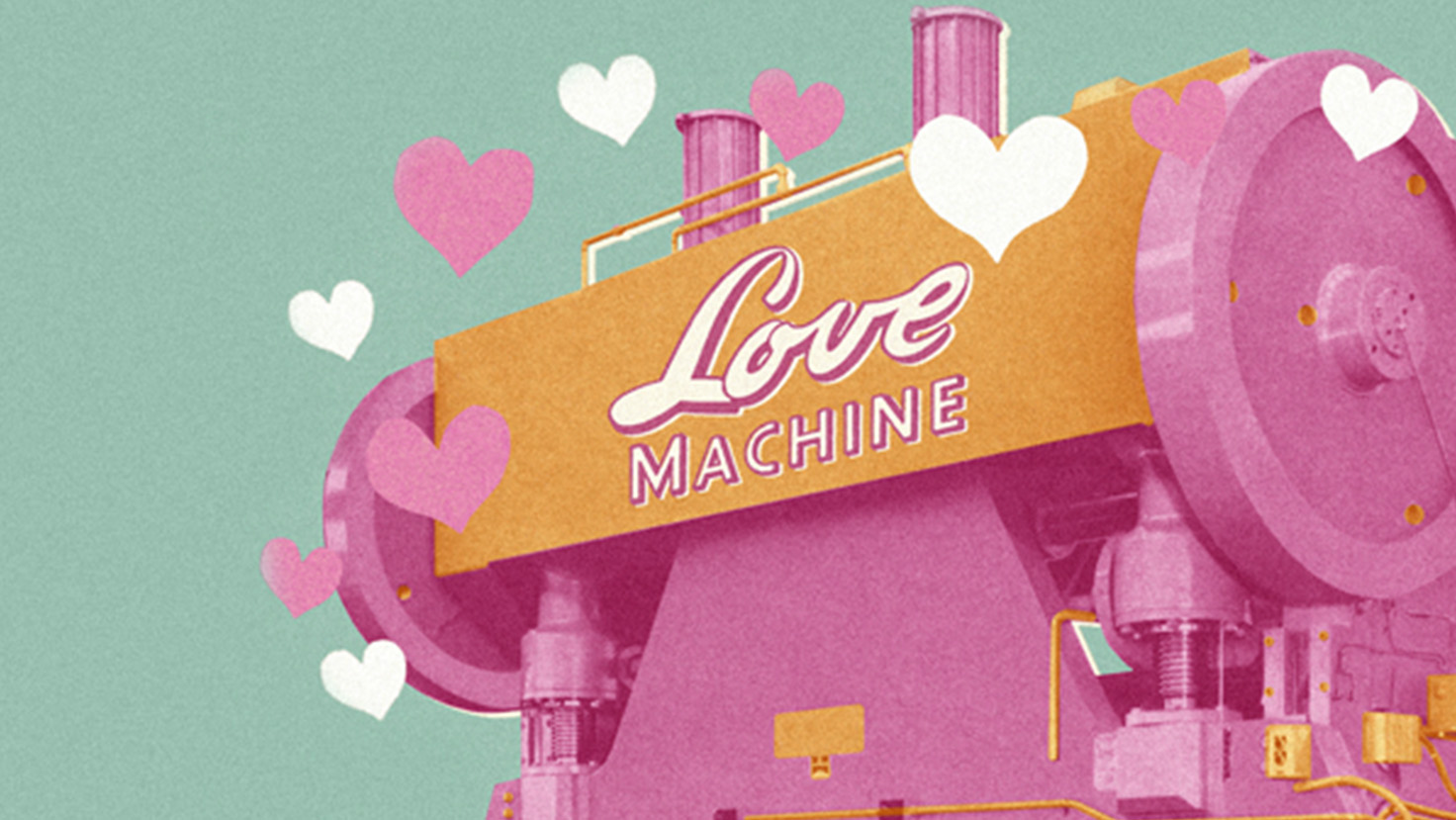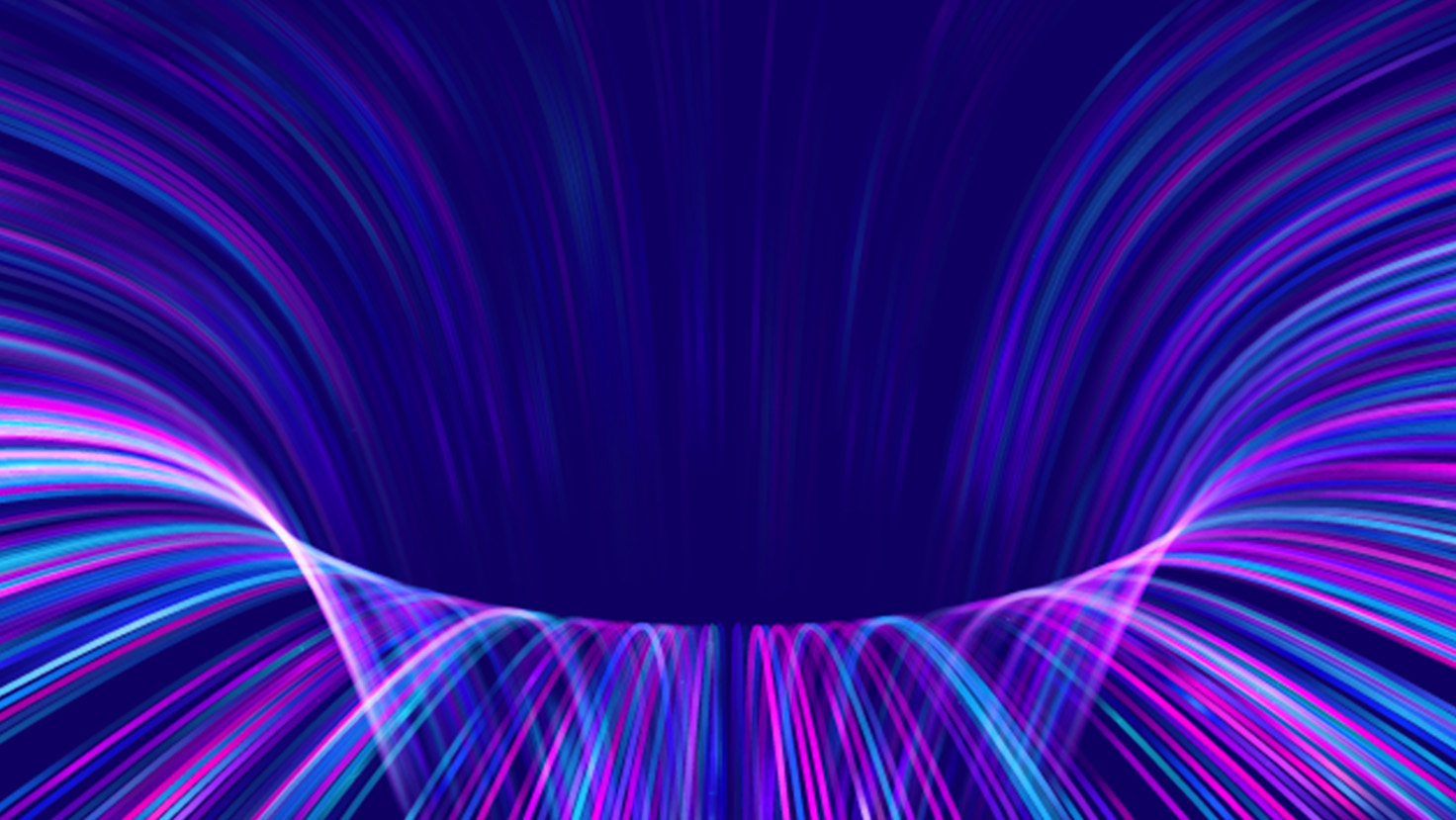Digital review: Website checklist

With digital marketing the new focus for the foreseeable future, it’s now critical that your digital channels are doing the marketing heavy lifting
Here’s a quick website review checklist that will help you sharpen your digital tools, or drive the decision making for something new!
Website content and design
- Visual check – When was the last time you sat down to look through all the pages and checked for visual errors? – Typos, off-brand images, titles and body copy the wrong length are often the worst offenders. Does the content and design still appeal to the target audience? Is it still on-brand?
- Navigation / sitemap – Are the products and services on the website up to date? Are the menus listing and signposting logically?
- User journeys – Does the website still address the needs of the users it was initially designed for? Are the calls-to-action clear on every page?
- Functionality check – Does the key functionality work as expected? Do the contact forms post submission into the customer relationship management system (CRM) reliably? Is syndicated content displaying on the site as expected?
- Mobile – Don’t forget to check all of the above on all screen sizes, especially if the site was designed to display different content on different devices.
Website tech
- Site speed – Is the website optimised for speed? Google may mark your site down in organic search results and charge you more for paid ads if the site is too slow to load.
- Accessibility – It’s not currently a legal requirement for websites to be accessible unless you are the owner of a public sector website, but we think that it’s important that we’re all responsible for removing barriers to content for everyone, regardless of access ability.
- Technical SEO – Are Alt tags on all your images? Are all Meta Tags included and do they have relevant and unique content? Are the correct heading tags in place? Making sure that the pages are set up to be Google-friendly is important, but often the first bad habit to creep in for content managers.
- Linking errors – Dead links and orphan pages are a fact of life with frequently updated sites.
- Content Management – Is the admin interface/content management experience still fit for purpose? Has the media library been cleaned out recently? A WordPress development review might be needed.
- Team support – Are your team up to speed on how the CMS works and is it optimised for your workflow?
Security
- Updates – Is the content management system (CMS) code up-to-date? Out-of-date and insecure code is an open door and the most common way hackers gain access to websites and yours and your customer’s data. More about securing your WordPress website.
- Admin users – Are admin passwords strong and do they follow best practice guidelines? Are there any administrators accounts that you can remove?
- Backups – Do you backup your website regularly? When was the last time you restored a test backup?
Analytics
Check that Google Analytics (or other) is still collecting data reliably. Have you recently reviewed user behaviour trends? What can you learn about your audience, where your site might be falling short and where new opportunities might exist?
Check organic keyword usage in Google Search Console. What is your target audience looking for, and how are your pages performing in the search rankings?
How can we help?
If you’re seriously reviewing this post then your website is probably the centre of your marketing world. With offline marketing all but closed down for the foreseeable future, is your website taking up the slack and working as hard as it can for your business?
If you’d like our digital agency to have a more detailed look at what opportunities there are to optimise your website and get the most out of your digital strategy, please get in touch.